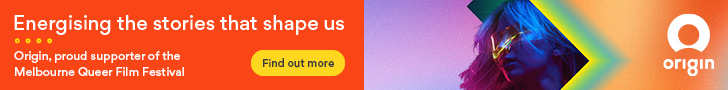MQFF+ STREAMING
The 2024 Melbourne Queer Film Festival screens in cinemas from Thursday 14 November – Sunday 24 November,
MQFF+ is our streaming on-demand collection and will be available to stream from Friday 15 November – Sunday 1 December.
A short guide on streaming MQFF+ is outlined below. If you have any queries you can contact the MQFF team by e-mailing info@mqff.com.au or calling during business hours – 0466 643 976.
First thing’s first…
You can watch films on your:
- • Smart TV
- • Laptop
- • Desktop computer
- • Tablet
- • Mobile phone
- • MQFF app with your iPhone or iPad (Android not currently supported)
To make sure you run your at home film festival experience smoothly check out the below option for watching on your TV that may work for you.
Airplay
If you have AppleTV, you can stream to your television using Airplay. You will need to do this through Safari on your Apple device or computer.
You can also stream to your TV from the MQFF app using your iPhone or iPad. This feature is not currently supported on Android devices.
Chromecast
You can Chromecast from a Chrome web browser on PC as well as Android devices by selecting the cast button in the bottom right-hand side of the player.
You will need to do this on a Google Chrome browser.
HDMI Cable
If you do not have either Apple TV or Chromecast, you can connect your device to your TV with a HDMI connection to view the content.
How to connect a HDMI cable:
1) Do you have a HDMI cable that fits both your device and your TV?
2) find the ports on your computer and TV, plug in the cable
3) Select ‘input’ or ‘source’ on your remote and scroll through until you find a mirror image of your screen. You can then press play and watch the film.
** will only work with other devices if you have the appropriate adaptors and hardware