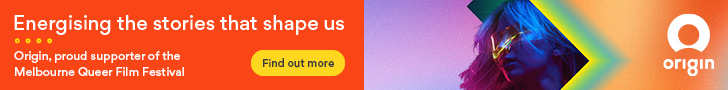Online
The 2024 Melbourne Queer Film Festival screens in cinemas and online this November.
MQFF will screen in cinemas from 14–24 November at ACMI, The Capitol, Cinema Nova and Palace Cinema Como.
MQFF+ is our streaming on-demand collection and will be available to stream from Friday 15 November – Sunday 1 December.
We do our best to make sure that everything is as simple and easy to use as possible, but if you’re having trouble with something, you might find your answer below.
You can also contact the MQFF team by e-mailing info@mqff.com.au
Each year the Melbourne Queer Film Festival showcases the best in new and retrospective LGBTQIA+ cinema with a wide array of features, shorts and documentaries to make you laugh, cry and think.
For ticketing assistance, email info@mqff.com.au or call 0466 643 976 during festival hours.
Ticketing Terms and Conditions
Buy online on the session pages or through the MQFF App available on iOS and Android
| MQFF App for Android phones and devices | MQFF App for Apple phones and devices |
Download the MQFF App on Android |
Download the MQFF App on iOS |
Need some help with getting your streaming up and running?
Streaming MQFF
Where do I watch streaming films once I’ve purchased?
Go to your MQFF account to watch online.
Click here https://tix.mqff.com.au/Account/Play
How do I purchase online streaming films?
• Purchasing on-demand content is the same process as purchasing tickets for cinema sessions.
• Browse our program at mqff.com.au/mqff+
• Go to the page of the film you want to see and select your tickets
• Checkout and pay for your tickets, or checkout and confirm the tickets to be redeemed on your pass.
How do I watch films online?
• First, purchase content through the MQFF website – either as single tickets or by redeeming your online pass.
• Go to mqff.com.au/account to login to your account.
• In your Account Dashboard there is a button on the left hand side of the screen that says On Demand.
• Click through to select and watch the films you’ve purchased.
NOTE: 2024 content is only available to stream from Friday 15 November – Sunday 1 December 2024
Where can I watch MQFF online?
Content is restricted to Australia due to distributor or content provider agreements.
Generally, you can watch streamed content on a variety of devices (with a web browser).
Continue reading below for specific answers to common questions regarding purchasing and watching streamed content.
Access to content can vary according to rental periods, and physical location (geoblocking).
Please take note of any content restrictions before purchasing content.
Content being purchased will warn of possible restrictions to viewing access based on where you are attempting to purchase from. For the best experience, purchase from where you intend to watch content.
How can I watch On Demand or Live Stream content?
You can watch on computers using a modern web browser that supports HTML5.
This list includes:
- • Chrome
- • Safari
- • Firefox
- • Edge
- • Opera
NB Internet Explorer does not support our streaming platform. For the best performance we recommend the latest version of one of the above browsers.
If you are using an Incognito or Anonymous Browser this will block the player and all you will see is a spinning red circle. Please click the eye icon on the top right hand of the player which will prompt you to allow cookies, which will in turn allow the player to work.
You can also watch films on Android tablets and phones using Chrome, and on iPhones and iPads using Safari.
You can also watch film directly from the MQFF app with your iPhone or iPad.
Please note Android users will not be able to stream from the MQFF app.
Android app users can view films purchased via Your Account
On iOS, Screen Mirroring must be turned off to play.
Accessibility
On Demand Closed Captions, where available, can be turned on in the player on your browser.
Live Streams
A link with access to captions via a Caption Viewer will be email with the event link.
Can I use AirPlay to play on my Apple TV?
You cannot unfortunately use AirPlay from another web browser other than Safari.
If you have an Apple TV, you can AirPlay from Safari by selecting the cast button on the bottom right-hand side of the player.
Can I use Chromecast to display content?
You must use the Chrome web browser.
You can Chromecast from a Chrome web browser on PC and Mac computers as well as Android devices by selecting the cast button in the bottom right-hand side of the player.
Unfortunately at this time you CANNOT Chromecast from an Apple iPhone or iPad.
Do I need to download an app to watch?
No apps or plugins are required to watch content.
What are the system requirements?
You can watch content on PCs running Windows 7+, and Intel-based Macs running OSX 10.12+. You can also watch films on Android tablets and phones using Chrome, and on iPhones and iPads using Safari.
What are the requirements for Windows computers?
Windows 7, Windows 8.1 or Windows 10
Supported browsers: Google Chrome, Firefox, Microsoft Edge, Opera. We recommend using the latest version of your browser. Internet Explorer is not supported.
What are the requirements for Mac computers?
Mac OSX 10.12 or later
Supported browsers: Google Chrome, Firefox, Safari, or Opera. We recommend using the latest version of your browser.
Can I watch content on my iPhone/iPad?
Yes, you can watch content using Safari on iOS 11.2 or later.
Please note you must have Screen Mirroring turned off for content to play.
Can I watch content on my Android device?
Yes, you can watch content using Chrome on Android 6.0 or later.
Can I use the built in web browser in my smart TV to display content?
Generally, and very unfortunately, no. Most smart TV web browsers do not have sufficient capabilities to render HTML5 video correctly. We suggest using a computer with HDMI output, Chromecast, or AirPlay on Apple TV as alternatives to built in web browsers on smart TVs.
Do I have unlimited time to watch?
On Demand videos have a set amount of time – 72 hours – to finish watching after you have started the content. Content will only available to view between the specified start and end times in Your Account.
Can I watch more than once? Can I pause content?
Yes, within rental time or date limits. And yes, you can pause content for breaks.
Why is content blocked from my location?
Some content may not be available in your location due to restrictions from the distributor or content creator. Our system detects where you are accessing content from and will allow you to purchase or not purchase depending on the detected location. If you can purchase content from a certain internet connection, then you should be able to play from that same internet connection.
If you are using a recognised proxy you might not be able to play content, we suggest trying our trailer/teaser content to check.
Why is an On Demand or Live Stream session showing sold out?
Some films have a limited streaming capacity due to arrangements with filmmakers, sales agents and distributors and the classification board.
What timezone is content displayed in?
The timezone is displayed in the timezone of the organiser.
For south eastern Australian states this is AEST +10:00 (Sydney, Melbourne, Canberra)
During daylight saving this may change to AEDT +11:00 (Sydney, Melbourne, Canberra)
Other Australian states will vary.
Technical issues
Why does the video stop playing or not play smoothly?
If your internet connection is slow or inconsistent, you might experience problems during playback. If you’re on WIFI, try moving closer to your router, or in direct line of sight to the router. Walls and other material between you and the router may have a detrimental effect on your ability to watch content at high quality.
Limit other internet activity, such as intensive gaming or large downloads, while you watch.
To help deliver the best experience, we use adaptive bitrate streaming, which automatically adjusts the video quality based on your internet speed. We also use a content delivery network (CDN) to make copies of the content closer to your geographic location for better performance.
You can use https://www.speedtest.net/ to assess your internet speed.
Any download speed greater than 5.5 Mbps should be sufficient to play one full 1080p feature length stream with no issues. In contrast most NBN connections now offer at least 10-40 Mbps download speeds during peak periods. If playing 4K resolution (which is not commonly available yet), the speed required rises to between 15-25Mbps.
If your internet download speed is below 3 Mbps, you may have trouble watching content as your speed is too low to allow steady streaming of the content, even at lower resolutions.
You should contact your Internet Service Provider (ISP) for assistance if you continue to have slow internet speeds.
Unfortunately we cannot provide technical support on slow internet speeds or computer setups.
Error “Streaming purchase has played too many times across multiple IP addresses”
If you watch content repeatedly from numerous IP addresses you may hit this error. This is designed to limit fraudulent access to content – all accesses to content are logged. Please play content from one of your previously used locations, or contact the organiser for assistance.
Apple TV and AirPlay are trademarks of Apple Inc., registered in the U.S. and other countries. Chromecast is a trademark of Google LLC.
Need some help with getting your streaming up and running?
Streaming MQFF